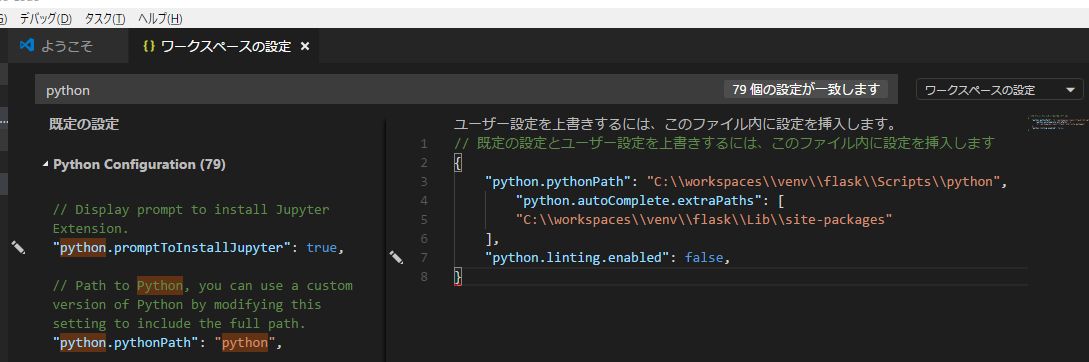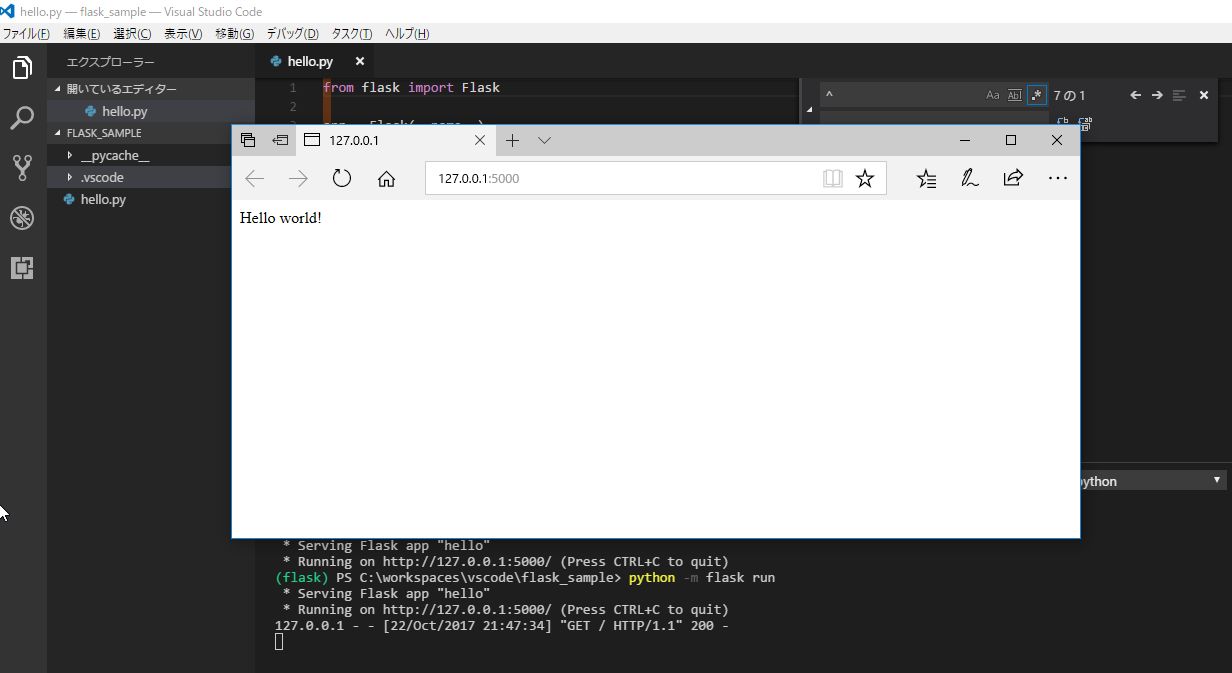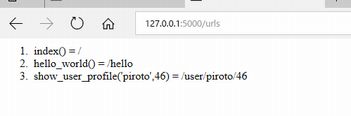Flask
ナビゲーションに移動
検索に移動
Flask
インストール
> pythoh -m venv flask > cd flask\Scripts > activate (flask)> pip install Flask
Visual Studio Code
// 既定の設定とユーザー設定を上書きするには、このファイル内に設定を挿入します
{
"python.pythonPath": "C:\\workspaces\\venv\\flask\\Scripts\\python",
"python.autoComplete.extraPaths": [
"C:\\workspaces\\venv\\flask\\Lib\\site-packages"
],
"python.linting.enabled": false,
}
Git
ローカルリポジトリを初期化
> git init
ローカルリポジトリにコミット
> git add . > git commit -m "flask lesson init" > git branch * master
リモートリポジトリの設定
> git remote add origin https://github.com/pppiroto/flask_sample.git
リモートリポジトリにpush
> git push origin master
クイックスタート
/hello.py
from flask import Flask app = Flask(__name__) @app.route('/') def hello_world(): return "Hello world!"
サーバー起動
- Visual Studio Code、Powershell
(flask) PS C:\workspaces\vscode\flask_sample> set-item env:FLASK_APP hello.py (flask) PS C:\workspaces\vscode\flask_sample> python -m flask run * Serving Flask app "hello" * Running on http://127.0.0.1:5000/ (Press CTRL+C to quit)
デバッグモード
PS> set-item env:FLASK_DEBUG 1
ルーティング
from flask import Flask app = Flask(__name__) @app.route('/') def index(): return 'Index Page' @app.route('/hello') def hello_world(): return 'Hello world!'
変数
@app.route('/user/<username>/<int:age>')
def show_user_profile(username, age):
return 'User {0} {1}'.format(username,age)
<コンバーター:変数>
| コンバーター | 説明 |
|---|---|
| string | '/'以外のすべてのテキスト(デフォルト) |
| int | 整数 |
| float | 浮動小数点数 |
| path | '/'を受け付ける |
| any | 与えられるアイテムの一つに一致 |
| uuid | UUID文字列 |
ユニークURL / リダイレクトの振る舞い
- FlaskのURLルールは、Werkzeugのルーティングモジュールに基づく
- このモジュールの背後にあるアイディアは、Apacheなど過去のHTTPサーバーの先例にもとづいた、美しくユニークなURLをを保証すること。
@app.route('/projects/')
def projects():
return 'The project page'
@app.route('/about')
def about():
return 'The about page'
- これらは同じように見えるが、末尾の/の扱いが異なる。
- projectsエンドポイントのための正統なURLは末尾に/を伴う。ファイルシステムのフォルダと同様
- 末尾の/がない状態で、アクセスした場合、Flaskは末尾に/がある正統なURLにリダイレクトする
- 末尾の/ない例は、ファイルシステムのファイルと同様、末尾に/を伴ってアクセスされた場合、404 Not Foundエラーとなる
URL 生成
- url_for()関数は、関数名を最初の、関数の引数を以降の引数としてとり、URLを生成する
from flask import Flask,url_for app = Flask(__name__) @app.route('/') def index(): return 'Index Page' @app.route('/hello') def hello_world(): return 'Hello world!' @app.route('/user/<username>/<int:age>') def show_user_profile(username, age): return 'User {0} {1}'.format(username,age) @app.route('/urls') def print_urls(): return <ol> <li>index() = {0} <li>hello_world() = {1} <li>show_user_profile('piroto',46) = {2} </ol> .format( url_for('index'), url_for('hello_world'), url_for('show_user_profile',username='piroto',age=46))
HTTP メソッド
from flask import request
@app.route('/method_check', methods=['GET','POST','HEAD'])
def method_check():
if request.method == 'GET':
return "HTTP METHOD GET"
return "HTTP METHOD {0}".format(request.method)
静的ファイル
@app.route('/static_path')
def print_static_file_url():
return url_for('static', filename='style.css')
テンプレート
- Flaskでは、Jinja2テンプレートエンジンが自動で設定される
- アプリケーションがモジュールか、パッケージ化によって、以下の構成のtempletesフォルダに配置する
モジュール
/アプリケーション.py
/templates
/テンプレート.html
パッケージ
/アプリケーション
/__init__.py
/templates
/テンプレート.html
テンプレート利用
from flask import Flask, render_template @app.route('/render_sample/<param>') def render_sample(param=None): return render_template('render_sample.html',param=param)
テンプレート
<!doctype html> <title>Rendering Sample</title> {% if param %} <h1>Parameter : テンプレート:Param!</h1> {% else %} <h1>No parameter found.</h1> {% endif %}
- テンプレートでは、request、session、および g オブジェクトにアクセスできる
- g オブジェクトは、必要に応じて情報を格納できる
- テンプレートは特に[継承|]http://flask.pocoo.org/docs/0.12/patterns/templateinheritance/#template-inheritanceされる場合有用
- 基本的にテンプレートは各ページにヘッダーやナビゲーションなどを確実に表示する
自動エスケープ
- 自動エスケープは有効
- 安全と確信できる場合、Markupクラスもしくは、 |safeフィルターを使用する
テンプレート
<!doctype html> <title>Safe Rendering Sample</title> <p>テンプレート:Param1</p> <p>テンプレート:Param2</p> <p>テンプレート:Param3</p>
==
from flask import Markup
@app.route('/render_safe_var')
def render_safe_var(param=None):
return render_template('render_safe_var.html',
param1="<h2>Sub title</h2>",
param2=Markup("<h2>Mark up Sub title</h2>"),
param3="<h2>Safe filtered Sub title</h2>")
テンプレート:Ref image flask safe var.jpg.jpg
リクエストデータへのアクセス
- クライアントが送信したリクエストデータは、request グローバルオブジェクトにより提供される
- context locals により、グローバルオブジェクトをどうやってスレッドセーフにし管理している
Context Locals
- Flaskのグローバルオブジェクトは実際には特定コンテキストローカルオブジェクトのプロキシ
Tips
Session
from flask import Flask, session app = Flask(__name__, static_folder='app') app.secret_key = "hoge" def use_session: sessio["foo"] = "bar"
CRSF
Cookie
- http://flask.pocoo.org/snippets/30/
- https://stackoverflow.com/questions/37068604/flask-sessions-where-are-the-cookies-stored
テンプレート
ディレクトリを変える
© 2006 矢木浩人