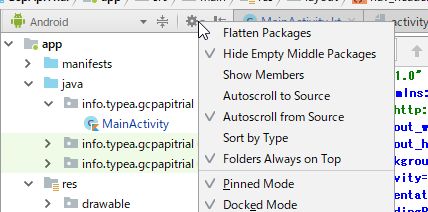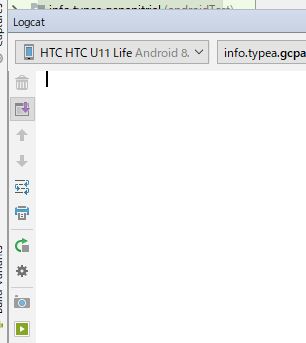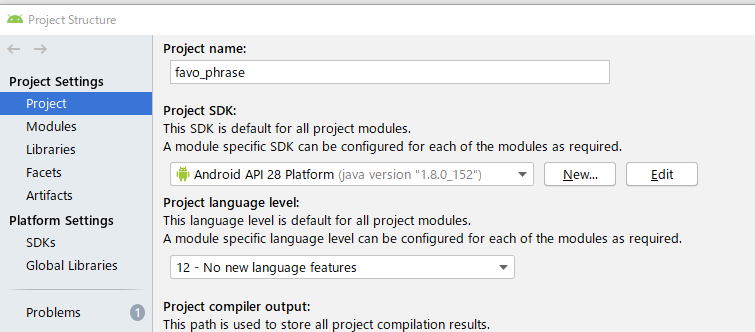「Android Studio」の版間の差分
ナビゲーションに移動
検索に移動
| (同じ利用者による、間の1版が非表示) | |||
| 1行目: | 1行目: | ||
| + | | [[flutter]] | [[Android]] | | ||
| + | {{amazon|4297106485}} | ||
==[[Android Studio]]== | ==[[Android Studio]]== | ||
| − | |||
| − | |||
==キーボードショートカット== | ==キーボードショートカット== | ||
*https://developer.android.com/studio/intro/keyboard-shortcuts.html?hl=ja | *https://developer.android.com/studio/intro/keyboard-shortcuts.html?hl=ja | ||
| 31行目: | 31行目: | ||
|alt + enter | |alt + enter | ||
|- | |- | ||
| − | + | |メソッド移動 | |
|alt + ↑,alt + ↓ | |alt + ↑,alt + ↓ | ||
|- | |- | ||
| 60行目: | 60行目: | ||
====画面を分割==== | ====画面を分割==== | ||
*Window→Editor Tabs→Split(horizontal/Vertical) | *Window→Editor Tabs→Split(horizontal/Vertical) | ||
| + | |||
===ヘルプ=== | ===ヘルプ=== | ||
{|class="wikitable" | {|class="wikitable" | ||
2020年7月24日 (金) 11:08時点における最新版
目次
Android Studio
キーボードショートカット
- https://developer.android.com/studio/intro/keyboard-shortcuts.html?hl=ja
- http://qiita.com/takke/items/5cbc629f7f65d6a49906
IntelliJ IDEA
検索
| 内容 | ショートカット |
|---|---|
| すべてを検索 (コードとメニューを含む) | shiftキーを2回押す |
| ファイルから文字列を検索 | 検索位置を指定して、shift+ctrl+f |
ファイル構造のポップアップを開く
- Ctrl + F12
編集
| 内容 | ショートカット |
|---|---|
| エラーの解消 | alt + enter |
| メソッド移動 | alt + ↑,alt + ↓ |
| メソッド一覧 | ctrl + F12 |
ソースの編集
| 内容 | ショートカット |
|---|---|
| 行の移動 | shift + alt + up/down |
| 行の削除 | ctrl + y |
編集中のソースをツリーでハイライト
- Autoscroll from source
画面を分割
- Window→Editor Tabs→Split(horizontal/Vertical)
ヘルプ
| 内容 | ショートカット |
|---|---|
| メソッドのヘルプ | メソッドにカーソルを置いて、Ctrl+Q |
| 行またはブロックのエラーの修正方法を表示する | Alt+Enter |
デバッグ
スクリーンキャプチャ
- Logcatのカメラアイコン
ビルド キャッシュの削除
Windows
gradlew cleanBuildCache
Mac/Linux
./gradlew cleanBuildCache
設定
設定画面
- File - Settings
import文の自動整理
- File-Settings-Editor-General-Auto Import-Optimize import on the fly
Debugのコンパイルオプション
- File - Settings - Build,Execution,Deployment - Debugger - Compiler : Command -line Options に、"--stacktrace"
トラブル
実機を認識しない
- File - Project Structure から プロジェクトSDKが設定されているか確認
© 2006 矢木浩人