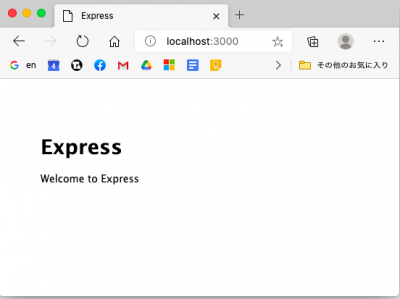「Express」の版間の差分
ナビゲーションに移動
検索に移動
(→Pug) |
|||
| (同じ利用者による、間の1版が非表示) | |||
| 1行目: | 1行目: | ||
| − | | [[Node.js]] | [[Google App Engine]] | [[Google Cloud Platform]] | | + | | [[Node.js]] | [[TypeScript]] | [[Google App Engine]] | [[Google Cloud Platform]] | |
==Express== | ==Express== | ||
{{amazon|B00KRB9U2G}} | {{amazon|B00KRB9U2G}} | ||
| 68行目: | 68行目: | ||
</pre> | </pre> | ||
[[File:express_pug.png|400px]] | [[File:express_pug.png|400px]] | ||
| − | ===Pug=== | + | ===[[Pug]]=== |
| − | * | + | *[[Pug]] |
| − | |||
| − | |||
| − | |||
| − | |||
| − | |||
| − | |||
| − | |||
2020年10月29日 (木) 12:15時点における最新版
| Node.js | TypeScript | Google App Engine | Google Cloud Platform |
Express
アプリケーション生成
インストール
- $ npm install -g express-generator
- Help
- $ express -h
- Usage: express [options] [dir]
- Options:
- --version output the version number
- -e, --ejs add ejs engine support
- --pug add pug engine support
- --hbs add handlebars engine support
- -H, --hogan add hogan.js engine support
- -v, --view <engine> add view <engine> support (dust|ejs|hbs|hjs|jade|pug|twig|vash) (defaults to jade)
- --no-view use static html instead of view engine
- -c, --css <engine> add stylesheet <engine> support (less|stylus|compass|sass) (defaults to plain css)
- --git add .gitignore
- -f, --force force on non-empty directory
- -h, --help output usage information
生成
- $ express --view=pug testapp
- create : testapp/
- create : testapp/public/
- create : testapp/public/javascripts/
- create : testapp/public/images/
- create : testapp/public/stylesheets/
- create : testapp/public/stylesheets/style.css
- create : testapp/routes/
- create : testapp/routes/index.js
- create : testapp/routes/users.js
- create : testapp/views/
- create : testapp/views/error.pug
- create : testapp/views/index.pug
- create : testapp/views/layout.pug
- create : testapp/app.js
- create : testapp/package.json
- create : testapp/bin/
- create : testapp/bin/www
- change directory:
- $ cd testapp
- install dependencies:
- $ npm install
- run the app:
- $ DEBUG=testapp:* npm start
実行
- $ npm start
Pug
© 2006 矢木浩人