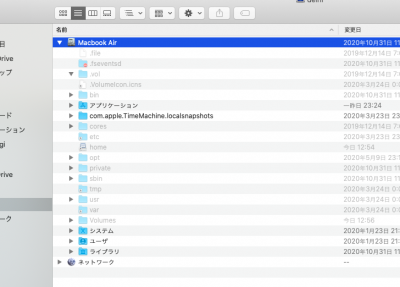「Mac」の版間の差分
ナビゲーションに移動
検索に移動
(→Tips) |
|||
| 12行目: | 12行目: | ||
==Tips== | ==Tips== | ||
===Finderでシステムフォルダを開く=== | ===Finderでシステムフォルダを開く=== | ||
| − | *Command + G で場所を入力 | + | *一時的 |
| − | *以下のコマンドを入力、リブート | + | **Command + G で場所を入力 |
| + | *継続的 | ||
| + | **以下のコマンドを入力、リブート | ||
<pre> | <pre> | ||
defaults write com.apple.Finder AppleShowAllFiles YES | defaults write com.apple.Finder AppleShowAllFiles YES | ||
</pre> | </pre> | ||
[[File:Finder_show_all.png|400px]] | [[File:Finder_show_all.png|400px]] | ||
| + | |||
===Remote Desktop=== | ===Remote Desktop=== | ||
*[http://typea.info/blg/glob/2020/01/macwindows10.html Macからホスト名でWindows10にリモートデスクトップ接続] | *[http://typea.info/blg/glob/2020/01/macwindows10.html Macからホスト名でWindows10にリモートデスクトップ接続] | ||
2020年11月14日 (土) 03:59時点における版
目次
Mac
キーマップをUSキーボードから 日本語106に変更
- https://sutepulu.com/japanese-keyboard-with-microsoft-remote-desktop-2/
- HKEY_LOCAL_MACHINE\SYSTEM\CurrentControlSet\Control\Terminal Server\KeyboardType Mapping\JPN
- 「00000000」のデータを以下のように修正
- 初期値:kbd101.dll
- 修正後:kbd106.dll
Tips
Finderでシステムフォルダを開く
- 一時的
- Command + G で場所を入力
- 継続的
- 以下のコマンドを入力、リブート
defaults write com.apple.Finder AppleShowAllFiles YES
Remote Desktop
バックスラッシュの入力
- option + ¥
キーボード記号
ツールインストール
© 2006 矢木浩人