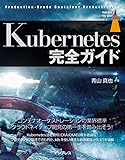「Kubectl」の版間の差分
ナビゲーションに移動
検索に移動
| 56行目: | 56行目: | ||
| Podのログ確認 | | Podのログ確認 | ||
| $ kubectl logs nginx-pod | | $ kubectl logs nginx-pod | ||
| + | |- | ||
| + | ! scope="row"|kubectl api-resources | ||
| + | | サポートされているAPIリソースの一覧表示 | ||
| + | | | ||
| + | |- | ||
| + | ! scope="row"|kubectl | ||
| + | | | ||
| + | | | ||
|- | |- | ||
! scope="row"|kubectl | ! scope="row"|kubectl | ||
| 74行目: | 82行目: | ||
|- | |- | ||
! scope="row"|kubectl | ! scope="row"|kubectl | ||
| − | | | + | | |
| − | | | + | | |
|- | |- | ||
|} | |} | ||
2021年1月21日 (木) 15:11時点における版
| Kubernetes | MicroK8s | Minikube | Docker |
Kubectl
- 公式なクライアントは、kubectl
- kubectlを使用してクラスターと対話できるようになります
- Kubernetes APIと連携するコマンドラインツール
- minikube から利用する場合
- > minikube kubectl version
チートシート
- kubectlチートシート(公式) https://kubernetes.io/ja/docs/reference/kubectl/cheatsheet/
- kubectlチートシート(PDF コミュニティ版) https://github.com/dennyzhang/cheatsheet-kubernetes-A4
kubectlコマンド
- Kubernetesでは、クラスタの操作は全て、Kubernetes Masterの APIを介して行われる
- 手動で操作する場合には、CLIツールの kubectl を利用するのが一般的
- Kubectl が Kubernetes Master と通信するには、接続先サーバー情報や認証情報が必要となる
- デフォルトでは、~/.kube/config に書かれている情報を使用して接続を行う
- https://kubernetes.io/docs/reference/kubectl/overview/
| コマンド | 内容 | 例 |
|---|---|---|
| kubectl version | クライアントkubectlおよびAPIサーバーのバージョンを表示 | |
| kubectl get | リソースの情報を表示 | $ kubectl get nodes
$ kubectl get service -n kube-system |
| kubectl run | イメージをPodで作成、実行 | $ kubectl run nginx --image=nginx |
| kubectl describe | リソースの詳細情報 | $ kubectl describe nodes
$ kubectl describe service -n kube-system kubernetes-dashboard |
| kubectl top | リソース使用量の確認 | $ kubectl top node |
| kubectl exec | Podでコマンドを実行する | $ kubectl exec -it nginx-pod -- /bin/sh |
| kubectl logs | Podのログ確認 | $ kubectl logs nginx-pod |
| kubectl api-resources | サポートされているAPIリソースの一覧表示 | |
| kubectl | ||
| kubectl | ||
| kubectl | ||
| kubectl | ||
| kubectl | ||
| kubectl |
- kubectl controls the Kubernetes cluster manager.
- Find more information at: https://kubernetes.io/docs/reference/kubectl/overview/
- Basic Commands (Beginner):
- create Create a resource from a file or from stdin.
- expose Take a replication controller, service, deployment or pod and expose it as a new Kubernetes Service
- run Run a particular image on the cluster
- set Set specific features on objects
- Basic Commands (Intermediate):
- explain Documentation of resources
- get Display one or many resources
- edit Edit a resource on the server
- delete Delete resources by filenames, stdin, resources and names, or by resources and label selector
- Deploy Commands:
- rollout Manage the rollout of a resource
- scale Set a new size for a Deployment, ReplicaSet or Replication Controller
- autoscale Auto-scale a Deployment, ReplicaSet, or ReplicationController
- Cluster Management Commands:
- certificate Modify certificate resources.
- cluster-info Display cluster info
- top Display Resource (CPU/Memory/Storage) usage.
- cordon Mark node as unschedulable
- uncordon Mark node as schedulable
- drain Drain node in preparation for maintenance
- taint Update the taints on one or more nodes
- Troubleshooting and Debugging Commands:
- describe Show details of a specific resource or group of resources
- logs Print the logs for a container in a pod
- attach Attach to a running container
- exec Execute a command in a container
- port-forward Forward one or more local ports to a pod
- proxy Run a proxy to the Kubernetes API server
- cp Copy files and directories to and from containers.
- auth Inspect authorization
- Advanced Commands:
- diff Diff live version against would-be applied version
- apply Apply a configuration to a resource by filename or stdin
- patch Update field(s) of a resource using strategic merge patch
- replace Replace a resource by filename or stdin
- wait Experimental: Wait for a specific condition on one or many resources.
- convert Convert config files between different API versions
- kustomize Build a kustomization target from a directory or a remote url.
- Settings Commands:
- label Update the labels on a resource
- annotate Update the annotations on a resource
- completion Output shell completion code for the specified shell (bash or zsh)
- Other Commands:
- alpha Commands for features in alpha
- api-versions Print the supported API versions on the server, in the form of "group/version"
- config Modify kubeconfig files
- plugin Provides utilities for interacting with plugins.
- version Print the client and server version information
- Usage:
- kubectl [flags] [options]
kubectlインストール
- $ curl -LO https://storage.googleapis.com/kubernetes-release/release/$(curl -s https://storage.googleapis.com/kubernetes-release/release/stable.txt)/bin/linux/amd64/kubectl
- $ sudo chmod +x ./kubectl
- $ sudo install kubectl /usr/local/bin
© 2006 矢木浩人