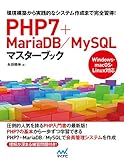「XAMPP」の版間の差分
ナビゲーションに移動
検索に移動
(→XAMPP) |
|||
| (同じ利用者による、間の6版が非表示) | |||
| 3行目: | 3行目: | ||
*https://www.apachefriends.org/jp/index.html | *https://www.apachefriends.org/jp/index.html | ||
{{amazon|4839962340}} | {{amazon|4839962340}} | ||
| − | ===Ubuntu=== | + | ===[[Ubuntu]]=== |
====インストール==== | ====インストール==== | ||
---- | ---- | ||
| 13行目: | 13行目: | ||
$ wget https://sourceforge.net/projects/xampp/files/XAMPP%20Linux/8.0.2/xampp-linux-x64-8.0.2-0-installer.run | $ wget https://sourceforge.net/projects/xampp/files/XAMPP%20Linux/8.0.2/xampp-linux-x64-8.0.2-0-installer.run | ||
$ chmod +x xampp-linux-x64-8.0.2-0-installer.run | $ chmod +x xampp-linux-x64-8.0.2-0-installer.run | ||
| + | </pre> | ||
| + | |||
| + | ====インストール==== | ||
| + | ---- | ||
| + | *サイレントモードでインストール | ||
| + | *確認 | ||
| + | <pre> | ||
$ sudo ./xampp-linux-x64-8.0.2-0-installer.run --help | $ sudo ./xampp-linux-x64-8.0.2-0-installer.run --help | ||
: | : | ||
| 20行目: | 27行目: | ||
: | : | ||
</pre> | </pre> | ||
| − | + | *インストール | |
| − | |||
| − | |||
<pre> | <pre> | ||
$ sudo ./xampp-linux-x64-8.0.2-0-installer.run --mode unattended | $ sudo ./xampp-linux-x64-8.0.2-0-installer.run --mode unattended | ||
| 28行目: | 33行目: | ||
*インストール完了 | *インストール完了 | ||
[[File:Xampp_installed.png|400px]] | [[File:Xampp_installed.png|400px]] | ||
| + | |||
====ドキュメントルートに書き込み権限==== | ====ドキュメントルートに書き込み権限==== | ||
---- | ---- | ||
| 65行目: | 71行目: | ||
XAMPP: Starting ProFTPD...already running. | XAMPP: Starting ProFTPD...already running. | ||
</pre> | </pre> | ||
| − | ===phpMyAdmin=== | + | |
| + | ====[[MySQL]] root初期パスワード設定==== | ||
| + | ---- | ||
| + | <pre> | ||
| + | $ mysqladmin -u root password | ||
| + | New password: | ||
| + | Confirm new password: | ||
| + | </pre> | ||
| + | =====[[phpMyAdmin]]にアクセスできなくなる===== | ||
| + | */opt/lampp/phpmyadmin/config.inc.php | ||
| + | **自動ログイン : 設定ファイルにパスワードを記入 | ||
| + | **ログイン画面を表示 : auth_type を cookie | ||
| + | <pre> | ||
| + | $cfg['Servers'][$i]['auth_type'] = 'config'; | ||
| + | $cfg['Servers'][$i]['user'] = 'root'; | ||
| + | $cfg['Servers'][$i]['password'] = ''; | ||
| + | </pre> | ||
| + | |||
| + | ===[[phpMyAdmin]]=== | ||
====アクセスエラー==== | ====アクセスエラー==== | ||
---- | ---- | ||
2021年3月12日 (金) 07:04時点における最新版
| FuelPHP | PHP | MySQL | Apache |
目次
XAMPP
Ubuntu
インストール
ダウンロード
- https://www.apachefriends.org/jp/index.html
- ダウンロードして、実行権限を付与して、ヘルプを確認
- $ wget https://sourceforge.net/projects/xampp/files/XAMPP%20Linux/8.0.2/xampp-linux-x64-8.0.2-0-installer.run
- $ chmod +x xampp-linux-x64-8.0.2-0-installer.run
インストール
- サイレントモードでインストール
- 確認
- $ sudo ./xampp-linux-x64-8.0.2-0-installer.run --help
- :
- --mode <mode> Installation mode
- Default: qt
- Allowed: qt gtk xwindow text unattended
- :
- インストール
- $ sudo ./xampp-linux-x64-8.0.2-0-installer.run --mode unattended
- インストール完了
ドキュメントルートに書き込み権限
- $ sudo chmod o+w /opt/lampp/htdocs/
停止
- $ sudo /opt/lampp/lampp stop
- Stopping XAMPP for Linux 8.0.2-0...
- XAMPP: Stopping Apache...ok.
- XAMPP: Stopping MySQL...not running.
- XAMPP: Stopping ProFTPD...not running.
開始
- $ sudo /opt/lampp/lampp start
- Starting XAMPP for Linux 8.0.2-0...
- XAMPP: Starting Apache.../opt/lampp/share/xampp/xampplib: line 22: netstat: command not found
- /opt/lampp/share/xampp/xampplib: line 22: netstat: command not found
- ok.
- XAMPP: Starting MySQL.../opt/lampp/share/xampp/xampplib: line 22: netstat: command not found
- ok.
- XAMPP: Starting ProFTPD.../opt/lampp/share/xampp/xampplib: line 22: netstat: command not found
- ok.
- $ sudo apt install net-tools
- 再度
- $ sudo ./lampp start
- Starting XAMPP for Linux 8.0.2-0...
- XAMPP: Starting Apache...already running.
- XAMPP: Starting MySQL...already running.
- XAMPP: Starting ProFTPD...already running.
MySQL root初期パスワード設定
- $ mysqladmin -u root password
- New password:
- Confirm new password:
phpMyAdminにアクセスできなくなる
- /opt/lampp/phpmyadmin/config.inc.php
- 自動ログイン : 設定ファイルにパスワードを記入
**ログイン画面を表示 : auth_type を cookie
- $cfg['Servers'][$i]['auth_type'] = 'config';
- $cfg['Servers'][$i]['user'] = 'root';
- $cfg['Servers'][$i]['password'] = '';
phpMyAdmin
アクセスエラー
Access to the requested directory is only available from the local network. This setting can be configured in the file "httpd-xampp.conf".
- $ sudo vi /opt/lampp/etc/extra/httpd-xampp.conf
- Require を local から all granted に変更
- Alias /phpmyadmin "/opt/lampp/phpmyadmin"
- # since XAMPP 1.4.3
- <Directory "/opt/lampp/phpmyadmin">
- AllowOverride AuthConfig Limit
- # Require local
- Require all granted
- ErrorDocument 403 /error/XAMPP_FORBIDDEN.html.var
- </Directory>
© 2006 矢木浩人