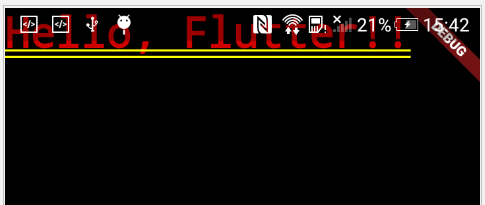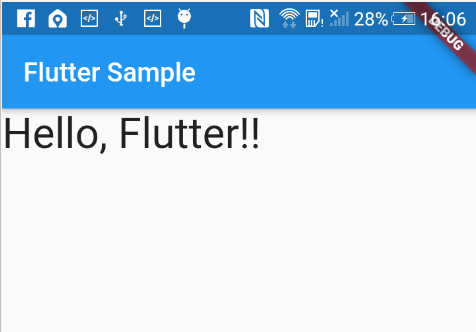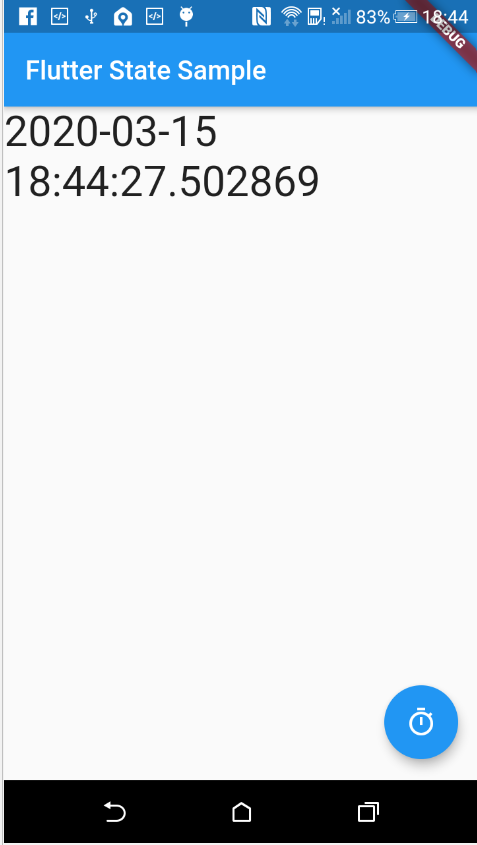「Flutter コードサンプル」の版間の差分
ナビゲーションに移動
検索に移動
| 111行目: | 111行目: | ||
[[File:Flutter_simple_state.png]] | [[File:Flutter_simple_state.png]] | ||
| + | |||
| + | import 'package:flutter/material.dart'; | ||
| + | |||
| + | void main() => runApp(MyApp()); | ||
| + | |||
| + | class MyApp extends StatelessWidget { | ||
| + | final message = "Initial Message."; | ||
| + | @override | ||
| + | Widget build(BuildContext context) { | ||
| + | return new MaterialApp( | ||
| + | title: 'Flutter Sample', | ||
| + | home: MyPage(message:this.message), | ||
| + | ); | ||
| + | } | ||
| + | } | ||
| + | |||
| + | class MyPageState extends State<MyPage>{ | ||
| + | String time; | ||
| + | |||
| + | @override | ||
| + | void initState() { | ||
| + | super.initState(); | ||
| + | this.time = "Tap Floating Action Button"; | ||
| + | } | ||
| + | |||
| + | void showTime(){ | ||
| + | setState(() { | ||
| + | this.time = DateTime.now().toString(); | ||
| + | }); | ||
| + | } | ||
| + | |||
| + | @override | ||
| + | Widget build(BuildContext context) { | ||
| + | return Scaffold( | ||
| + | appBar: AppBar( | ||
| + | title: Text('Flutter State Sample'), | ||
| + | ), | ||
| + | body: Text( | ||
| + | this.time, | ||
| + | style: TextStyle(fontSize: 32.0), | ||
| + | ), | ||
| + | floatingActionButton: FloatingActionButton( | ||
| + | onPressed: showTime, | ||
| + | child: Icon(Icons.timer), | ||
| + | ), | ||
| + | ); | ||
| + | } | ||
| + | } | ||
| + | |||
| + | class MyPage extends StatefulWidget { | ||
| + | final String message; | ||
| + | MyPage({this.message}):super() {} | ||
| + | @override | ||
| + | State<StatefulWidget> createState() => new MyPageState(); | ||
| + | } | ||
| + | [[File:Flutter_simple_state_action.png]] | ||
2020年3月15日 (日) 09:52時点における版
目次
Flutter コードサンプル
シンプルな画面
ウィジェット
- Flutterでは画面表示はウィジェットという部品によって作成される。
- ウィジェットを入れ子にすることで構築し、ウィジェットツリーと呼ぶ。
StatelessWidgetとStatefulWidget
- runAppの引数に指定されているのは、MyAppクラスのインスタンス
- MyAppは、StatelessWidgetのサブクラス
- StatelessWidgetはステート(状態)を持たない
- StatefulWidgetはステート(状態)を持つ
- ウィジェットはいずれかを継承して作成する
- MaterialAppというマテリアルデザインを管理するウィジェットクラスを、buildで返すことでマテリアルデザインアプリになる
- import 'package:flutter/material.dart';
- void main() => runApp(MyApp());
- class MyApp extends StatelessWidget {
- @override
- Widget build(BuildContext context) {
- return new MaterialApp(
- title: 'Flutter Sample',
- home: Text(
- 'Hello, Flutter!!',
- style: TextStyle(fontSize: 32.0),
- ),
- );
- }
- }
MaterialAppクラス
- 引数に様々な設定情報を指定することが出来る
ScaffoldとAppBar
- アプリの基本デザインを生成
Scaffold
- マテリアルデザインの基本レイアウト、デザインが組み込まれていてUIの土台となる
AppBar
- アプリ上部に表示されるアプリケーションバー
- import 'package:flutter/material.dart';
- void main() => runApp(MyApp());
- class MyApp extends StatelessWidget {
- @override
- Widget build(BuildContext context) {
- return new MaterialApp(
- title: 'Flutter Sample',
- home: Scaffold(
- appBar: AppBar(
- title: Text('Flutter Sample'),
- ),
- body: Text(
- 'Hello, Flutter!!',
- style: TextStyle(fontSize: 32.0),
- ),
- ),
- );
- }
- }
状態を管理
- StatefulWIdgetはStateクラスとして状態を扱う
StatefulWidgetとState
- StatefulWidgetはcreateStateを実装しStateを生成する必要がある。
- Stateクラスを継承して状態を管理する。この時型パラメータにウィジェットを指定する。
- Stateクラスのbuildでウィジェットを生成する。buildは常に呼び出される。
- StatefulWidgetは状態が変わるたびに、buildで新たな状態を生成し画面表示を更新する。
- import 'package:flutter/material.dart';
- void main() => runApp(MyApp());
- class MyApp extends StatelessWidget {
- final message = "Initial Message.";
- @override
- Widget build(BuildContext context) {
- return new MaterialApp(
- title: 'Flutter Sample',
- home: MyPage(message:this.message),
- );
- }
- }
- class MyPageState extends State<MyPage>{
- @override
- Widget build(BuildContext context) {
- return Scaffold(
- appBar: AppBar(
- title: Text('Flutter State Sample'),
- ),
- body: Text(
- widget.message,
- style: TextStyle(fontSize: 32.0),
- ),
- );
- }
- }
- class MyPage extends StatefulWidget {
- final String message;
- MyPage({this.message}):super() {}
- @override
- State<StatefulWidget> createState() => new MyPageState();
- }
- import 'package:flutter/material.dart';
- void main() => runApp(MyApp());
- class MyApp extends StatelessWidget {
- final message = "Initial Message.";
- @override
- Widget build(BuildContext context) {
- return new MaterialApp(
- title: 'Flutter Sample',
- home: MyPage(message:this.message),
- );
- }
- }
- class MyPageState extends State<MyPage>{
- String time;
- @override
- void initState() {
- super.initState();
- this.time = "Tap Floating Action Button";
- }
- void showTime(){
- setState(() {
- this.time = DateTime.now().toString();
- });
- }
- @override
- Widget build(BuildContext context) {
- return Scaffold(
- appBar: AppBar(
- title: Text('Flutter State Sample'),
- ),
- body: Text(
- this.time,
- style: TextStyle(fontSize: 32.0),
- ),
- floatingActionButton: FloatingActionButton(
- onPressed: showTime,
- child: Icon(Icons.timer),
- ),
- );
- }
- }
- class MyPage extends StatefulWidget {
- final String message;
- MyPage({this.message}):super() {}
- @override
- State<StatefulWidget> createState() => new MyPageState();
- }
© 2006 矢木浩人