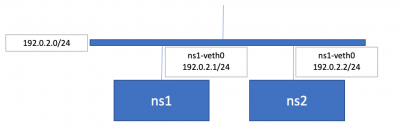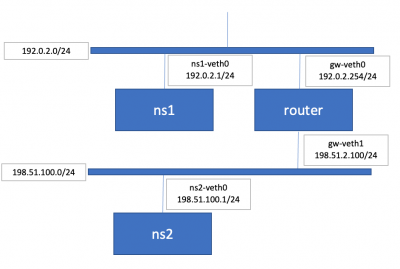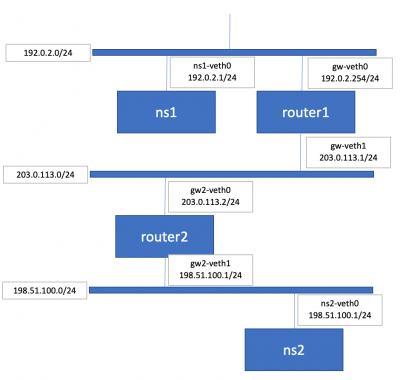「TCP/IP」の版間の差分
ナビゲーションに移動
検索に移動
| 434行目: | 434行目: | ||
00:00:5e:00:53:01 > 00:00:5e:00:53:02, ethertype IPv4 (0x0800), length 98: 192.0.2.1 > 192.0.2.2: ICMP echo request, id 37038, seq 3, length 64 | 00:00:5e:00:53:01 > 00:00:5e:00:53:02, ethertype IPv4 (0x0800), length 98: 192.0.2.1 > 192.0.2.2: ICMP echo request, id 37038, seq 3, length 64 | ||
00:00:5e:00:53:02 > 00:00:5e:00:53:01, ethertype IPv4 (0x0800), length 98: 192.0.2.2 > 192.0.2.1: ICMP echo reply, id 37038, seq 3, length 64 | 00:00:5e:00:53:02 > 00:00:5e:00:53:01, ethertype IPv4 (0x0800), length 98: 192.0.2.2 > 192.0.2.1: ICMP echo reply, id 37038, seq 3, length 64 | ||
| + | </pre> | ||
| + | |||
| + | *どうやって、MACアドレスを知るのか?一旦、MACアドレスのキャッシュをクリア | ||
| + | <pre> | ||
| + | $ sudo ip netns exec ns1 ip neigh flush all | ||
| + | </pre> | ||
| + | *icmp だけでなく、arpもダンプ対象に加える | ||
| + | <pre> | ||
| + | $ sudo ip netns exec ns1 tcpdump -tnel -i ns1-veth0 icmp or arp | ||
| + | </pre> | ||
| + | *再度ping | ||
| + | <pre> | ||
| + | $ sudo ip netns exec ns1 tcpdump -tnel -i ns1-veth0 icmp or arp | ||
| + | tcpdump: verbose output suppressed, use -v or -vv for full protocol decode | ||
| + | listening on ns1-veth0, link-type EN10MB (Ethernet), capture size 262144 bytes | ||
| + | 00:00:5e:00:53:01 > ff:ff:ff:ff:ff:ff, ethertype ARP (0x0806), length 42: Request who-has 192.0.2.2 tell 192.0.2.1, length 28 | ||
| + | 00:00:5e:00:53:02 > 00:00:5e:00:53:01, ethertype ARP (0x0806), length 42: Reply 192.0.2.2 is-at 00:00:5e:00:53:02, length 28 | ||
| + | 00:00:5e:00:53:01 > 00:00:5e:00:53:02, ethertype IPv4 (0x0800), length 98: 192.0.2.1 > 192.0.2.2: ICMP echo request, id 37051, seq 1, length 64 | ||
| + | 00:00:5e:00:53:02 > 00:00:5e:00:53:01, ethertype IPv4 (0x0800), length 98: 192.0.2.2 > 192.0.2.1: ICMP echo reply, id 37051, seq 1, length 64 | ||
| + | 00:00:5e:00:53:01 > 00:00:5e:00:53:02, ethertype IPv4 (0x0800), length 98: 192.0.2.1 > 192.0.2.2: ICMP echo request, id 37051, seq 2, length 64 | ||
| + | 00:00:5e:00:53:02 > 00:00:5e:00:53:01, ethertype IPv4 (0x0800), length 98: 192.0.2.2 > 192.0.2.1: ICMP echo reply, id 37051, seq 2, length 64 | ||
| + | 00:00:5e:00:53:01 > 00:00:5e:00:53:02, ethertype IPv4 (0x0800), length 98: 192.0.2.1 > 192.0.2.2: ICMP echo request, id 37051, seq 3, length 64 | ||
| + | 00:00:5e:00:53:02 > 00:00:5e:00:53:01, ethertype IPv4 (0x0800), length 98: 192.0.2.2 > 192.0.2.1: ICMP echo reply, id 37051, seq 3, length 64 | ||
| + | 00:00:5e:00:53:02 > 00:00:5e:00:53:01, ethertype ARP (0x0806), length 42: Request who-has 192.0.2.1 tell 192.0.2.2, length 28 | ||
| + | 00:00:5e:00:53:01 > 00:00:5e:00:53:02, ethertype ARP (0x0806), length 42: Reply 192.0.2.1 is-at 00:00:5e:00:53:01, length 28 | ||
</pre> | </pre> | ||
2022年2月21日 (月) 13:38時点における版
TCP/IP
ip address show
- inet の後がIPアドレス
- lo,ens3 はネットワークインターフェース(NICや無線LANアダプタなどを抽象化)
- IPアドレスはネットワークインターフェースに付与される
- 127.0.0.1はループバックアドレスで、自分自身を表す
- ループバックアドレスが付与されているインターフェースはループバックインターフェース
$ ip address show
1: lo: <LOOPBACK,UP,LOWER_UP> mtu 65536 qdisc noqueue state UNKNOWN group default qlen 1000
link/loopback 00:00:00:00:00:00 brd 00:00:00:00:00:00
inet 127.0.0.1/8 scope host lo
valid_lft forever preferred_lft forever
inet6 ::1/128 scope host
valid_lft forever preferred_lft forever
2: ens3: <BROADCAST,MULTICAST,UP,LOWER_UP> mtu 1500 qdisc fq_codel state UP group default qlen 1000
link/ether 52:54:00:97:68:97 brd ff:ff:ff:ff:ff:ff
inet 192.168.122.243/24 brd 192.168.122.255 scope global dynamic ens3
valid_lft 3189sec preferred_lft 3189sec
inet6 fe80::5054:ff:fe97:6897/64 scope link
valid_lft forever preferred_lft forever
tcpdump パケットキャプチャ
- -t : 時刻情報出力抑制
- -n : IP逆引きしない
- -i : 対象インターフェースを指定 anyで全て
- icmp : icmp プロトコルに限定
$ sudo tcpdump -tn -i any icmp tcpdump: verbose output suppressed, use -v or -vv for full protocol decode listening on any, link-type LINUX_SLL (Linux cooked v1), capture size 262144 bytes IP 192.168.122.243 > 8.8.8.8: ICMP echo request, id 2, seq 1, length 64 IP 8.8.8.8 > 192.168.122.243: ICMP echo reply, id 2, seq 1, length 64 IP 192.168.122.243 > 8.8.8.8: ICMP echo request, id 2, seq 2, length 64 IP 8.8.8.8 > 192.168.122.243: ICMP echo reply, id 2, seq 2, length 64
traceroute
- パケット通過ルーター
- TTL : 0-255と解釈される値が入りパケット送出時にノードが初期値を設定、ルーター追加ごとに1つづつ値が減る。経路で値が0になるとルーターにより破棄されるが、この時ルーターは、ICMPで時間切れメッセージを送信元に送る
- TTLにあえて小さな値を設定し、TTLを1つづつ増やしたパケットを送信、時間切れをおこした通知を組み立てる
- 時間切れを通知しないルーター設定は、* となる
$ traceroute typea.info traceroute to typea.info (160.16.110.88), 64 hops max 1 192.168.122.1 0.343ms 0.288ms 0.301ms 2 192.168.0.1 0.694ms 0.492ms 0.487ms 3 210.173.146.32 4.710ms 4.013ms 3.784ms 4 210.173.145.69 3.968ms 4.044ms 4.072ms 5 210.173.150.97 3.557ms 4.091ms 3.896ms 6 210.171.224.113 9.550ms 7.866ms 8.150ms 7 * * * 8 * * * 9 * * * 10 * * * 11 160.16.110.88 11.148ms 12.124ms 12.150ms
ip route show ルーティングテーブル
- 複数のルーティングエントリから構成(それぞれの行)
- 先頭に宛先のIPアドレス
- 宛先に続くのがネクストホップ(パケットを次に渡す相手)
$ ip route show default via 192.168.122.1 dev ens3 proto dhcp src 192.168.122.243 metric 100 192.168.122.0/24 dev ens3 proto kernel scope link src 192.168.122.243 192.168.122.1 dev ens3 proto dhcp scope link src 192.168.122.243 metric 100
IPアドレス
- 32bitの前半をネットワーク部(ネットワークアドレス)、後半をホスト部(ホストアドレス)
- 192.0.2.1/24 24bitで分割 -> ネットワーク部 192.0.2.0、ホスト部 .1
- ネットワーク部は、ネットワークセグメントを表す、同じなら同じセグメントに属する
- 192.0.2.1/24 この書き方はCIDR表記と呼ばれる
- サブネット表記では、255.255.255.0
Network Namespace
$ sudo ip netns add helloworld $ ip netns list helloworld
- ip nets exec
- 指定したNetwork Namespace環境でコマンドを実行
$ sudo ip netns exec helloworld ip address show
1: lo: <LOOPBACK> mtu 65536 qdisc noop state DOWN group default qlen 1000
link/loopback 00:00:00:00:00:00 brd 00:00:00:00:00:00
- Network Namespaceでシェルも起動できる
$ sudo ip netns exec helloworld bash
ネットワークを作成して接続
2つのNetwork Namespaceを作成
$ sudo ip netns add ns1 $ sudo ip netns add ns2
- 接続するには、veth(Virtual Ethernet Device)を作成
- Nework Namespaceに所属させる
$ sudo ip link add ns1-veth0 type veth peer name ns2-veth0 $ sudo ip link set ns1-veth0 netns ns1 $ sudo ip link set ns2-veth0 netns ns2
- 確認
$ sudo ip netns exec ns1 ip link show
1: lo: <LOOPBACK> mtu 65536 qdisc noop state DOWN mode DEFAULT group default qlen 1000
link/loopback 00:00:00:00:00:00 brd 00:00:00:00:00:00
4: ns1-veth0@if3: <BROADCAST,MULTICAST> mtu 1500 qdisc noop state DOWN mode DEFAULT group default qlen 1000
link/ether ca:f0:3b:a9:2a:eb brd ff:ff:ff:ff:ff:ff link-netns ns2
IPアドレスを付与
$ sudo ip netns exec ns1 ip address add 192.0.2.1/24 dev ns1-veth0 $ sudo ip netns exec ns2 ip address add 192.0.2.2/24 dev ns2-veth0
- 確認
$ sudo ip netns exec ns1 ip address show
1: lo: <LOOPBACK> mtu 65536 qdisc noop state DOWN group default qlen 1000
link/loopback 00:00:00:00:00:00 brd 00:00:00:00:00:00
4: ns1-veth0@if3: <BROADCAST,MULTICAST> mtu 1500 qdisc noop state DOWN group default qlen 1000
link/ether ca:f0:3b:a9:2a:eb brd ff:ff:ff:ff:ff:ff link-netns ns2
inet 192.0.2.1/24 scope global ns1-veth0
valid_lft forever preferred_lft forever
vethを有効化
$ sudo ip netns exec ns1 ip link set ns1-veth0 up $ sudo ip netns exec ns2 ip link set ns2-veth0 up
- 疎通
$ sudo ip netns exec ns1 ping 192.0.2.2 -c 3 PING 192.0.2.2 (192.0.2.2) 56(84) bytes of data. 64 bytes from 192.0.2.2: icmp_seq=1 ttl=64 time=0.334 ms 64 bytes from 192.0.2.2: icmp_seq=2 ttl=64 time=0.101 ms 64 bytes from 192.0.2.2: icmp_seq=3 ttl=64 time=0.091 ms --- 192.0.2.2 ping statistics --- 3 packets transmitted, 3 received, 0% packet loss, time 2051ms rtt min/avg/max/mdev = 0.091/0.175/0.334/0.112 ms
ルーターを介したネットワーク
Network Namespaceの構成
$ sudo ip netns add ns1 $ sudo ip netns add router $ sudo ip netns add route2 $ sudo ip netns add ns2
- それぞれのNetwork Namespaceを繋ぐvethインターフェースを作成
$ sudo ip link add ns1-veth0 type veth peer name gw-veth0 $ sudo ip link add ns2-veth0 type veth peer name gw-veth1
- vethをNetwork Namespaceに属させる
$ sudo ip link set ns1-veth0 netns ns1 $ sudo ip link set gw-veth0 netns router $ sudo ip link set gw-veth1 netns router $ sudo ip link set ns2-veth0 netns ns2
- vethをup
$ sudo ip netns exec ns1 ip link set ns1-veth0 up $ sudo ip netns exec router ip link set gw-veth0 up $ sudo ip netns exec router ip link set gw-veth1 up $ sudo ip netns exec ns2 ip link set ns2-veth0 up
- IPアドレスを付与
$ sudo ip netns exec ns1 ip address add 192.0.2.1/24 dev ns1-veth0 $ sudo ip netns exec router ip address add 192.0.2.254/24 dev gw-veth0 $ sudo ip netns exec router ip address add 198.51.100.254/24 dev gw-veth1 $ sudo ip netns exec ns2 ip address add 198.51.100.1/24 dev ns2-veth0
セグメント内の通信
- ns1 と ns2それぞれから、rouer にping
$ sudo ip netns exec ns1 ping -c 3 192.0.2.254 PING 192.0.2.254 (192.0.2.254) 56(84) bytes of data. 64 bytes from 192.0.2.254: icmp_seq=1 ttl=64 time=0.362 ms 64 bytes from 192.0.2.254: icmp_seq=2 ttl=64 time=0.102 ms 64 bytes from 192.0.2.254: icmp_seq=3 ttl=64 time=0.108 ms --- 192.0.2.254 ping statistics --- 3 packets transmitted, 3 received, 0% packet loss, time 2049ms rtt min/avg/max/mdev = 0.102/0.190/0.362/0.121 ms $ sudo ip netns exec ns2 ping -c 3 198.51.100.254 PING 198.51.100.254 (198.51.100.254) 56(84) bytes of data. 64 bytes from 198.51.100.254: icmp_seq=1 ttl=64 time=0.314 ms 64 bytes from 198.51.100.254: icmp_seq=2 ttl=64 time=0.106 ms 64 bytes from 198.51.100.254: icmp_seq=3 ttl=64 time=0.110 ms --- 198.51.100.254 ping statistics --- 3 packets transmitted, 3 received, 0% packet loss, time 2051ms rtt min/avg/max/mdev = 0.106/0.176/0.314/0.097 ms
- セグメントはこえられない
$ sudo ip netns exec ns1 ping -c 3 198.51.100.1 ping: connect: Network is unreachable
ルーティングテーブルの確認と設定
- 確認
- 自身のセグメントしか表示されない
$ sudo ip netns exec ns1 ip route show 192.0.2.0/24 dev ns1-veth0 proto kernel scope link src 192.0.2.1
- デフォルトルート(他の宛先に一致しない場合)を追加、routerに向ける
$ sudo ip netns exec ns1 ip route add default via 192.0.2.254
- 追加された
$ sudo ip netns exec ns1 ip route show default via 192.0.2.254 dev ns1-veth0 192.0.2.0/24 dev ns1-veth0 proto kernel scope link src 192.0.2.1
- ns2にも同様に
$ sudo ip netns exec ns2 ip route add default via 198.51.100.254
- ns1 から ns2 へ再度 ping
- エラーとはならないが、パケットロス100%
$ sudo ip netns exec ns1 ping -c 3 198.51.100.1 PING 198.51.100.1 (198.51.100.1) 56(84) bytes of data. --- 198.51.100.1 ping statistics --- 3 packets transmitted, 0 received, 100% packet loss, time 2039ms
- 以下の設定を実施
- sysctlでカーネルパラメータを設定(net.ipv4.ip_forward = 1 ルーターとして動作するかを設定)
$ sudo ip netns exec router sysctl net.ipv4.ip_forward=1 net.ipv4.ip_forward = 1
- ルーターを介した接続成功
$ sudo ip netns exec ns1 ping -c 3 198.51.100.1 PING 198.51.100.1 (198.51.100.1) 56(84) bytes of data. 64 bytes from 198.51.100.1: icmp_seq=1 ttl=63 time=0.208 ms 64 bytes from 198.51.100.1: icmp_seq=2 ttl=63 time=0.114 ms 64 bytes from 198.51.100.1: icmp_seq=3 ttl=63 time=0.134 ms --- 198.51.100.1 ping statistics --- 3 packets transmitted, 3 received, 0% packet loss, time 2032ms rtt min/avg/max/mdev = 0.114/0.152/0.208/0.040 ms
ルーターを増やす
- これまでの設定を削除
$ sudo ip --all netns delete $ sudo ip netns ls
Network Namespace作成
$ sudo ip netns add ns1 $ sudo ip netns add router1 $ sudo ip netns add router2 $ sudo ip netns add ns2
- veth作成
$ sudo ip link add ns1-veth0 type veth peer name gw1-veth0 $ sudo ip link add gw1-veth1 type veth peer name gw2-veth0 $ sudo ip link add gw2-veth1 type veth peer name ns2-veth0
- vethを所属させる
$ sudo ip link set ns1-veth0 netns ns1 $ sudo ip link set gw1-veth0 netns router1 $ sudo ip link set gw1-veth1 netns router1 $ sudo ip link set gw2-veth0 netns router2 $ sudo ip link set gw2-veth1 netns router2 $ sudo ip link set ns2-veth0 netns ns2
- up
$ sudo ip netns exec ns1 ip link set ns1-veth0 up $ sudo ip netns exec router1 ip link set gw1-veth0 up $ sudo ip netns exec router1 ip link set gw1-veth1 up $ sudo ip netns exec router2 ip link set gw2-veth0 up $ sudo ip netns exec router2 ip link set gw2-veth1 up $ sudo ip netns exec ns2 ip link set ns2-veth0 up
IP設定
$ sudo ip netns exec ns1 ip address add 192.0.2.1/24 dev ns1-veth0 $ sudo ip netns exec router1 ip address add 192.0.2.254/24 dev gw1-veth0 $ sudo ip netns exec router1 ip address add 203.0.113.1/24 dev gw1-veth1 $ sudo ip netns exec router2 ip address add 203.0.113.2/24 dev gw2-veth0 $ sudo ip netns exec router2 ip address add 198.51.100.254/24 dev gw2-veth1 $ sudo ip netns exec ns2 ip address add 198.51.100.1/24 dev ns2-veth0
- ns1,ns2 のデフォルトルートをルーターに向ける
$ sudo ip netns exec ns1 ip route add default via 192.0.2.254 $ sudo ip netns exec ns2 ip route add default via 198.51.100.254
- router1,route2のカーネルオプションを設定しルーターにする
$ sudo ip netns exec router1 sysctl net.ipv4.ip_forward=1 net.ipv4.ip_forward = 1 $ sudo ip netns exec router2 sysctl net.ipv4.ip_forward=1 net.ipv4.ip_forward = 1
- ns1から、ns2へpingを流すと、router1からパケットを届けることができなかったメッセージが帰る
$ sudo ip netns exec ns1 ping -c 3 198.51.100.1 PING 198.51.100.1 (198.51.100.1) 56(84) bytes of data. From 192.0.2.254 icmp_seq=1 Destination Net Unreachable From 192.0.2.254 icmp_seq=2 Destination Net Unreachable From 192.0.2.254 icmp_seq=3 Destination Net Unreachable --- 198.51.100.1 ping statistics --- 3 packets transmitted, 0 received, +3 errors, 100% packet loss, time 2025ms
ルーターにもルーティングエントリを追加
$ sudo ip netns exec router1 ip route add 198.51.100.0/24 via 203.0.113.2 $ sudo ip netns exec router2 ip route add 192.0.2.0/24 via 203.0.113.1
- ns1から、ns2へpingが通るようになった
$ sudo ip netns exec ns1 ping -c 3 198.51.100.1 PING 198.51.100.1 (198.51.100.1) 56(84) bytes of data. 64 bytes from 198.51.100.1: icmp_seq=1 ttl=62 time=0.093 ms 64 bytes from 198.51.100.1: icmp_seq=2 ttl=62 time=0.158 ms 64 bytes from 198.51.100.1: icmp_seq=3 ttl=62 time=0.155 ms --- 198.51.100.1 ping statistics --- 3 packets transmitted, 3 received, 0% packet loss, time 2030ms rtt min/avg/max/mdev = 0.093/0.135/0.158/0.029 ms
ルーティング
- 手動でルーティングエントリを追加する方式:静的経路制御(スタティックルーティング)
- ルーター同士が自律的に自身が知っているルーティング情報を教え合う方式:動的経路制御(ダイナミックルーティング)
- ルーティング情報交換プロトコル:BGP(Border Gateway Protocol)やOSPF(Open Shortest Path First)
イーサネット
- OSI参照モデルでは、データリンク層と物理層に対応、IPの下の階層
- OSI参照モデルや、TCP/IPの階層構造を下から番号を振って呼ぶことがある例えば、IPなら下から3番目のためレイヤー3、イーサネットは一般的にレイヤー2と見做される
- イーサネットはIPを含む上位プロトコルのデータを運ぶ
- イーサネットではデータを運ぶ1単位をフレーム(Frame)という
- フレームの送信元、送信先の管理に使われるのが、MACアドレスとなり、イーサネットのフレームを受信する機器ごとに付与される
- MACアドレスは、48ビット空間(上位24ビットは製造ベンダー、下位24ビットはベンダーが一意になるよう割り振る)を持った整数値で、原則的には全世界で一意
- MACアドレスの一意性は厳しくなく、仮想マシンのハイパーバイザーが動的に割り振ると、重複の可能性があるが、ブロードキャストドメインの中で重複しなければ問題ない
Network Namespaceの作成
$ sudo ip netns add ns1 $ sudo ip netns add ns2
- vethインターフェースの作成
$ sudo ip link add ns1-veth0 type veth peer name ns2-veth0
- インターフェースを所属させ、up
$ sudo ip link set ns1-veth0 netns ns1 $ sudo ip link set ns2-veth0 netns ns2 $ sudo ip netns exec ns1 ip link set ns1-veth0 up $ sudo ip netns exec ns2 ip link set ns2-veth0 up
- IPアドレスの設定
$ sudo ip netns exec ns1 ip address add 192.0.2.1/24 dev ns1-veth0 $ sudo ip netns exec ns2 ip address add 192.0.2.2/24 dev ns2-veth0
- MACアドレスの設定
$ sudo ip netns exec ns1 ip link set dev ns1-veth0 address 00:00:5E:00:53:01 $ sudo ip netns exec ns2 ip link set dev ns2-veth0 address 00:00:5E:00:53:02
- 確認
$ sudo ip netns exec ns1 ip link show | grep "link/ether"
link/ether 00:00:5e:00:53:01 brd ff:ff:ff:ff:ff:ff link-netns ns2
$ sudo ip netns exec ns2 ip link show | grep "link/ether"
link/ether 00:00:5e:00:53:02 brd ff:ff:ff:ff:ff:ff link-netns ns1
- 別ターミナルから、パケットキャプチャ準備
$ sudo ip netns exec ns1 tcpdump -tnel -i ns1-veth0 icmp tcpdump: verbose output suppressed, use -v or -vv for full protocol decode listening on ns1-veth0, link-type EN10MB (Ethernet), capture size 262144 bytes
- ns1 から ns2 へping
$ sudo ip netns exec ns1 ping -c 3 192.0.2.2 PING 192.0.2.2 (192.0.2.2) 56(84) bytes of data. 64 bytes from 192.0.2.2: icmp_seq=1 ttl=64 time=0.461 ms 64 bytes from 192.0.2.2: icmp_seq=2 ttl=64 time=0.196 ms 64 bytes from 192.0.2.2: icmp_seq=3 ttl=64 time=0.187 ms --- 192.0.2.2 ping statistics --- 3 packets transmitted, 3 received, 0% packet loss, time 2004ms rtt min/avg/max/mdev = 0.187/0.281/0.461/0.127 ms
- ダンプの内容を確認
$ sudo ip netns exec ns1 tcpdump -tnel -i ns1-veth0 icmp tcpdump: verbose output suppressed, use -v or -vv for full protocol decode listening on ns1-veth0, link-type EN10MB (Ethernet), capture size 262144 bytes 00:00:5e:00:53:01 > 00:00:5e:00:53:02, ethertype IPv4 (0x0800), length 98: 192.0.2.1 > 192.0.2.2: ICMP echo request, id 37038, seq 1, length 64 00:00:5e:00:53:02 > 00:00:5e:00:53:01, ethertype IPv4 (0x0800), length 98: 192.0.2.2 > 192.0.2.1: ICMP echo reply, id 37038, seq 1, length 64 00:00:5e:00:53:01 > 00:00:5e:00:53:02, ethertype IPv4 (0x0800), length 98: 192.0.2.1 > 192.0.2.2: ICMP echo request, id 37038, seq 2, length 64 00:00:5e:00:53:02 > 00:00:5e:00:53:01, ethertype IPv4 (0x0800), length 98: 192.0.2.2 > 192.0.2.1: ICMP echo reply, id 37038, seq 2, length 64 00:00:5e:00:53:01 > 00:00:5e:00:53:02, ethertype IPv4 (0x0800), length 98: 192.0.2.1 > 192.0.2.2: ICMP echo request, id 37038, seq 3, length 64 00:00:5e:00:53:02 > 00:00:5e:00:53:01, ethertype IPv4 (0x0800), length 98: 192.0.2.2 > 192.0.2.1: ICMP echo reply, id 37038, seq 3, length 64
- どうやって、MACアドレスを知るのか?一旦、MACアドレスのキャッシュをクリア
$ sudo ip netns exec ns1 ip neigh flush all
- icmp だけでなく、arpもダンプ対象に加える
$ sudo ip netns exec ns1 tcpdump -tnel -i ns1-veth0 icmp or arp
- 再度ping
$ sudo ip netns exec ns1 tcpdump -tnel -i ns1-veth0 icmp or arp tcpdump: verbose output suppressed, use -v or -vv for full protocol decode listening on ns1-veth0, link-type EN10MB (Ethernet), capture size 262144 bytes 00:00:5e:00:53:01 > ff:ff:ff:ff:ff:ff, ethertype ARP (0x0806), length 42: Request who-has 192.0.2.2 tell 192.0.2.1, length 28 00:00:5e:00:53:02 > 00:00:5e:00:53:01, ethertype ARP (0x0806), length 42: Reply 192.0.2.2 is-at 00:00:5e:00:53:02, length 28 00:00:5e:00:53:01 > 00:00:5e:00:53:02, ethertype IPv4 (0x0800), length 98: 192.0.2.1 > 192.0.2.2: ICMP echo request, id 37051, seq 1, length 64 00:00:5e:00:53:02 > 00:00:5e:00:53:01, ethertype IPv4 (0x0800), length 98: 192.0.2.2 > 192.0.2.1: ICMP echo reply, id 37051, seq 1, length 64 00:00:5e:00:53:01 > 00:00:5e:00:53:02, ethertype IPv4 (0x0800), length 98: 192.0.2.1 > 192.0.2.2: ICMP echo request, id 37051, seq 2, length 64 00:00:5e:00:53:02 > 00:00:5e:00:53:01, ethertype IPv4 (0x0800), length 98: 192.0.2.2 > 192.0.2.1: ICMP echo reply, id 37051, seq 2, length 64 00:00:5e:00:53:01 > 00:00:5e:00:53:02, ethertype IPv4 (0x0800), length 98: 192.0.2.1 > 192.0.2.2: ICMP echo request, id 37051, seq 3, length 64 00:00:5e:00:53:02 > 00:00:5e:00:53:01, ethertype IPv4 (0x0800), length 98: 192.0.2.2 > 192.0.2.1: ICMP echo reply, id 37051, seq 3, length 64 00:00:5e:00:53:02 > 00:00:5e:00:53:01, ethertype ARP (0x0806), length 42: Request who-has 192.0.2.1 tell 192.0.2.2, length 28 00:00:5e:00:53:01 > 00:00:5e:00:53:02, ethertype ARP (0x0806), length 42: Reply 192.0.2.1 is-at 00:00:5e:00:53:01, length 28
© 2006 矢木浩人