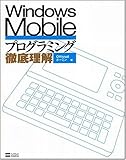Windows Mobile 開発準備
ナビゲーションに移動
検索に移動
Windows Mobile 開発準備
Windows Mobile アプリ開発準備
ターゲットは、こちら

パッチやらのインストール
Windows Server 2003 向け
- Windows Server 2003.
- Microsoft Visual Studio 2005, Standard Edition or above (Express Editions are not supported). SP1 recommended.
- Microsoft .NET Compact Framework v2 SP1.
- ActiveSync 4.5. For information about installing software for device synchronization, see this Microsoft Web site.
- Windows Mobile 6 SDK for Windows Mobile 6 Professional and Windows Mobile 6 Classic, and/or
- Windows Mobile 6 SDK for Windows Mobile 6 Standard.
Windows XP 向け
- Microsoft Windows XP SP2.
- Microsoft Visual Studio 2005, Standard Edition or above (Express Editions are not supported). SP1 recommended.
- Microsoft .NET Compact Framework v2 SP1.
- ActiveSync 4.5. For information about installing software for device synchronization, see this Microsoft Web site.
- Windows Mobile 6 SDK for Windows Mobile 6 Professional and Windows Mobile 6 Classic, and/or
- Windows Mobile 6 SDK for Windows Mobile 6 Standard.
Windows Vista 向け
- Microsoft Windows Vista.
- Microsoft Visual Studio 2005, Standard Edition or above (Express Editions are not supported). SP1 required.
- Microsoft .NET Compact Framework v2 SP1.
- For synchronizing data, the Windows Mobile Device Center is required. For information about installing software for device synchronization, see this Microsoft Web site.
- Windows Mobile 6 SDK for Windows Mobile 6 Professional and Windows Mobile 6 Classic, and/or
- Windows Mobile 6 SDK for Windows Mobile 6 Standard.
共通
Visual Studio 2005 Sp1
.Net Compact Framework 2.0 sp1
OS
Windows Server 2003 または Windows XP に、サイズが大きな Windows インストーラ パッケージまたは Windows インストーラの修正プログラム パッケージをインストールしようとすると、エラー メッセージ "エラー 1718: ファイルはデジタル署名ポリシーによって拒否されました" が表示される場合。
Windows Mobile用
アプリケーションの作成
ブランクアプリケーションの作成
VC++のスマートデバイスプロジェクトを選択
この段階でVisual Studioがエラーになる場合は、こちら参照

Windows Mobile Standardのみ選択
エミュレータ(日本語)を選択し、Debug
空のアプリケーションが動いたところ
日本語化されている
実機で動かす
実機を接続する。
Windows Mobile Deviceに設定

Debug開始
この本を参考に
© 2006 矢木浩人